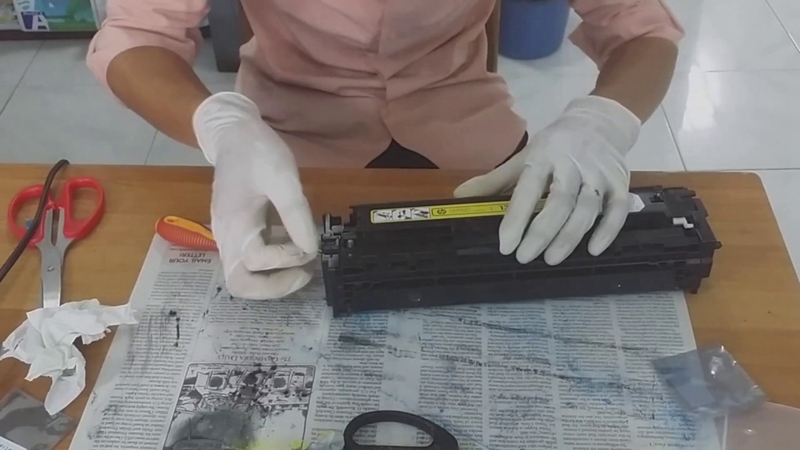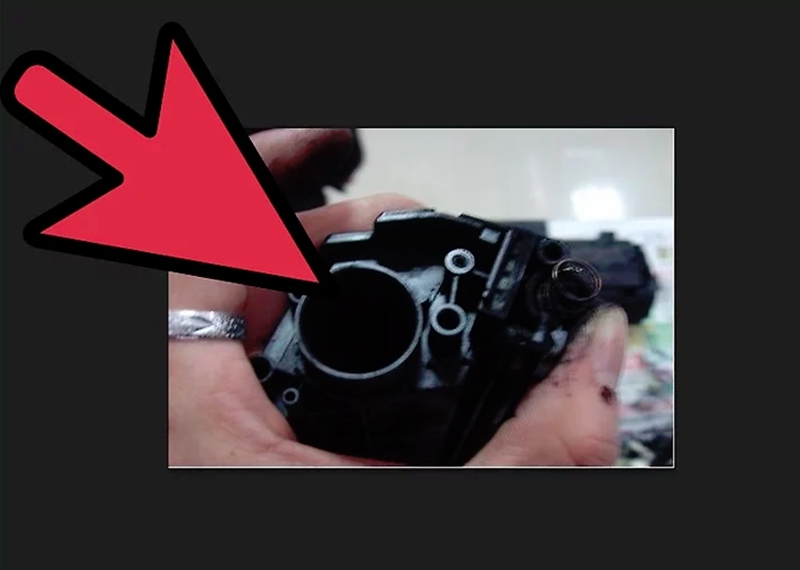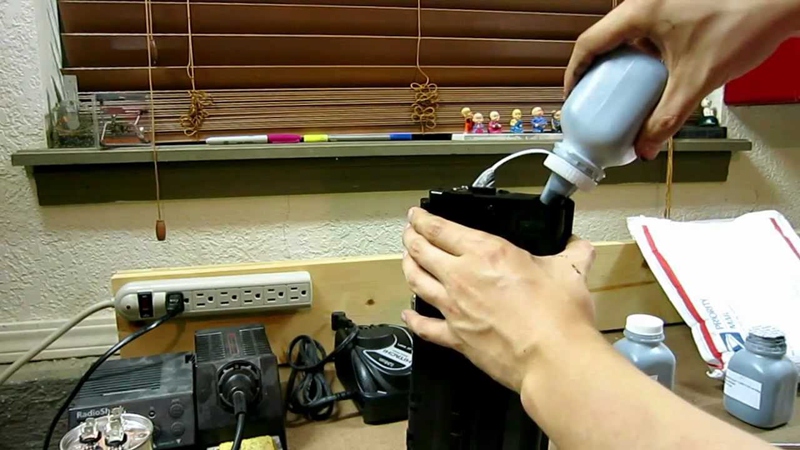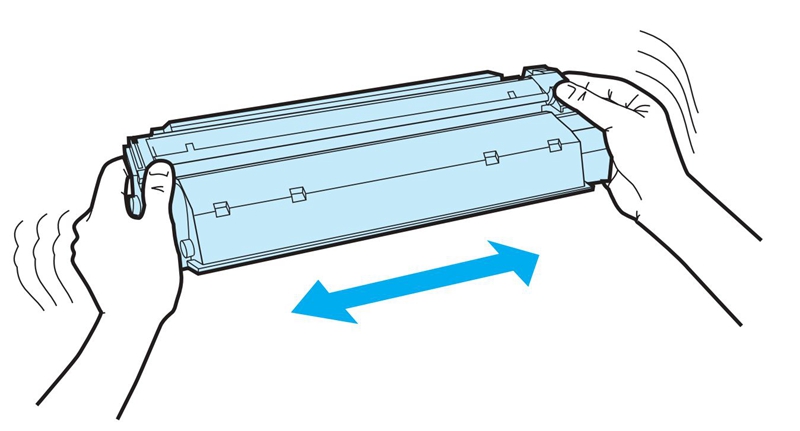A photocopier (also known as a copy machine or copier) is a machine that makes copies of documents and other visual images onto paper or plastic film quickly and cheaply. In a business, expenses for office supplies like printing paper and copier toner, tend to add up quickly. If your business makes heavy use of a copier, you may need to replace the toner cartridges on a regular basis. Depending on the specific model of your copier, a brand-new toner cartridge costs from $25 to over $100. Luckily, toner refill kits cost considerably less, and one kit normally allows you to refill a cartridge a couple of times. In this article, we’ll show you 7 simple steps on how to refill Sharp copier toner.
Things Needed
- Toner refill kit
- Newspapers or a tablecloth
- Screwdriver
- Aluminum tape
- A pair of gloves
Refilling Steps
1. Cover your work area with newspapers or a tablecloth to prevent stains from spilled toner.
2. Remove the toner cartridge from the copier.
3. Locate the refill hole on your toner cartridge. Normally, you’ll see the refill hole on the bottom of the cartridge. You may need to unscrew a faceplate to get access to it. If your toner cartridge does not have a refill hole, you can make one on your own with the burn tool that comes with the toner refill kit. Hole location is dependent on the specific model of your cartridge. Your toner refill kit will advise you on where to make the refill hole.
4. Remove the cap or plug from the refill hole (if applicable). Set the cap on a newspaper.
5. Open the bottom of replacement copier toner. Attach a pour spout to the bottle as this will make refilling easier. Most toner refill kits include a pour spout.
6. Press the pour spout against the refill hole. Tap the side of the replacement toner bottle to steadily pour toner into the cartridge. When refilling is completed, gently shake the print cartridge for an even distribution of the toner.
7. Replace back the refill hole cap (if applicable). If you’ve created a refill hole using a burn tool, be sure to cover the hole with aluminum tape.
Note: Some cartridges have a chip installed that monitors toner level. You may need to replace the chip to continue using the cartridge.
The refilling procedure is simple in most cases: make a hole (or uncover a hole) in the cartridge, refill it, and seal it. However, for specific instructions on your particular model, please consult your detailed documentation. We hope you find this article of value and can use the above-mentioned 7 simple steps on how to refill Sharp copier toner to refill your own copier toner cartridge. Moreover, you can also buy TIANSE compatible copier toner for Sharp copier models to enjoy more savings!
Post time: Jun-26-2019