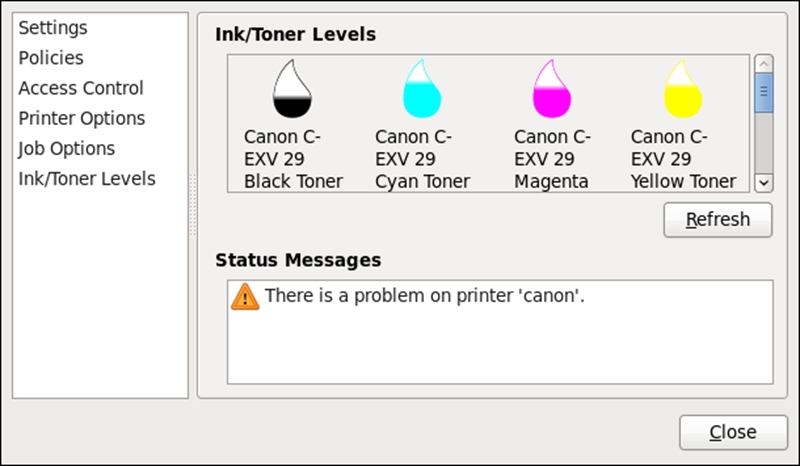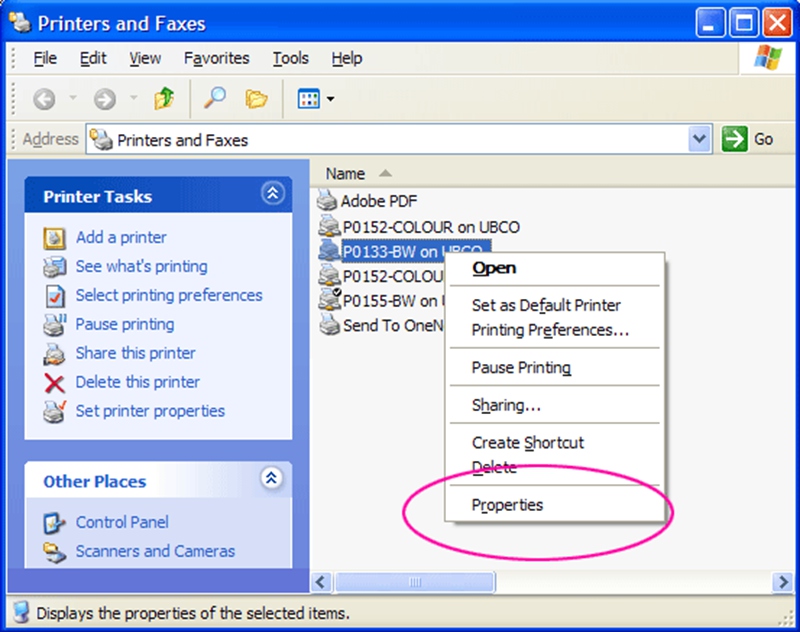How can I check how much toner is in a cartridge? For everyday business activities such as printing reports and letters, printers play a vital role, it’s therefore important to check printer ink or toner levels from time to time. This is especially important if your printouts suddenly look faint, blurry and unclear. Such signs usually indicate your printer might be low on ink or toner. Here are 3 ways to check how much ink or toner is in a cartridge.
From the Windows Notification Area Icon
Note: None of the steps below work if you haven’t installed the software that came with your printer. It’s also important to bear in mind that each printer is different. These rules are meant as a general guideline.
1. Turn on your printer.
2. Locate the printer settings, often found by right-clicking the printer icon in the Windows Notification Area, located in the bottom-right corner of the screen.
3. In the printer settings software, you should see the ink or toner levels for the currently installed cartridge(s). Below are two examples of how the ink or toner level screens may look.
(Canon Laser Printer Available Toner Example)
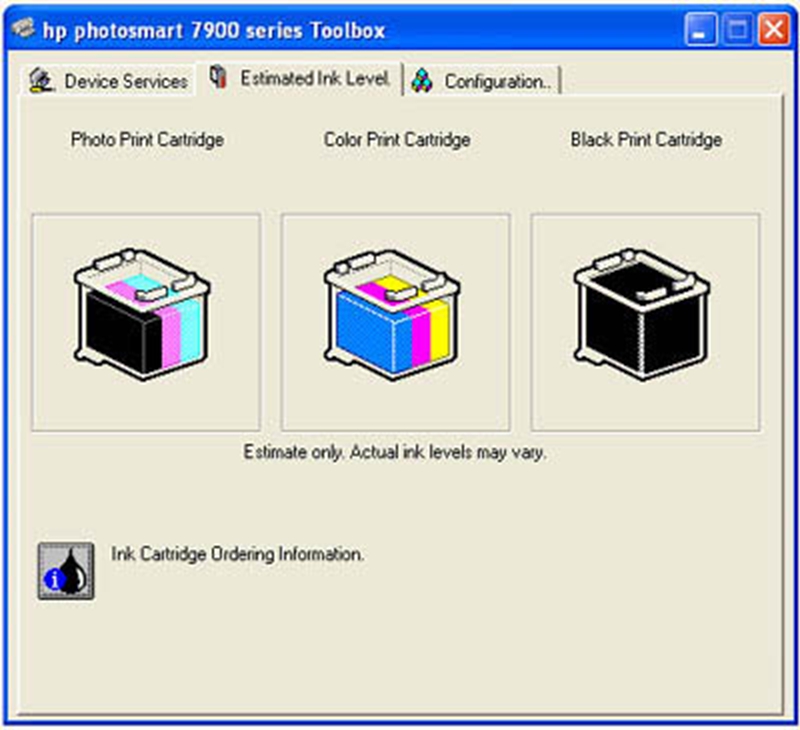
(HP Photosmart 7900 Available Ink Example)
Through the Windows Control Panel
Note: The steps below will work for almost any printer. However, if you haven’t installed the software that was included with the printer, you may not be able to check the ink or toner levels.
1. Open the Control Panel.
2. Locate and open the Printers option.
3. Right-click on the icon for the printer and select the Printer properties option.
4. In the printer properties window, you can see the ink or toner levels for the currently installed cartridge(s).
Through the Printer Menu
Note: Note that each printer is different and the steps below are generalized. For specific instructions on how to check ink or toner levels, refer to your printer’s manual.
1. Turn on the printer.
2. Locate the Menu button and use the appropriate navigation keys to find a status or reports section.
3. Print a System Data or Printer Status page to view current ink or toner levels.
You can use the above 3 ways to check how much toner is in a cartridge of your laser printer. Check ink or toner levels regularly to estimate how much ink or toner remains in your cartridges. When a cartridge becomes low, consider buying a replacement cartridge to have on hand. Install the new cartridge when the old one is depleted or no longer offers acceptable print quality.
Post time: Mar-05-2019