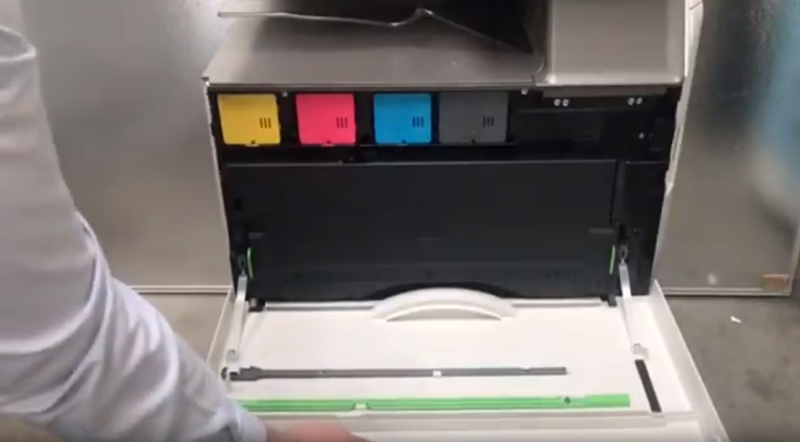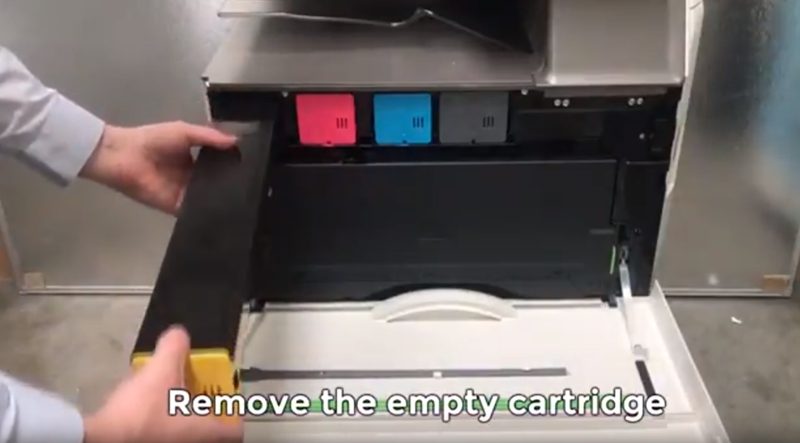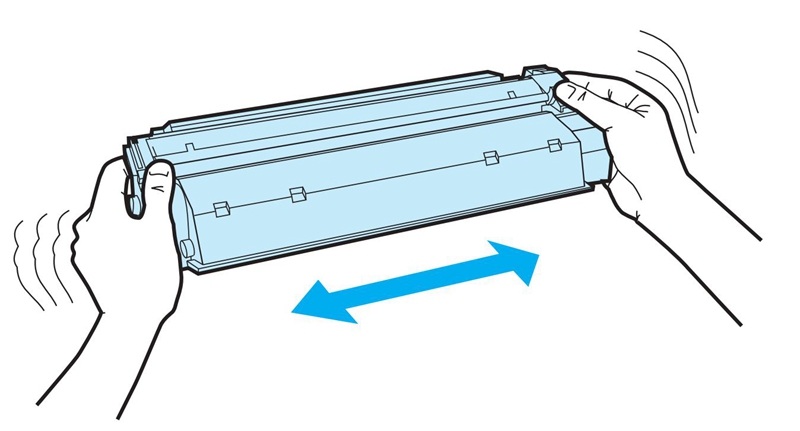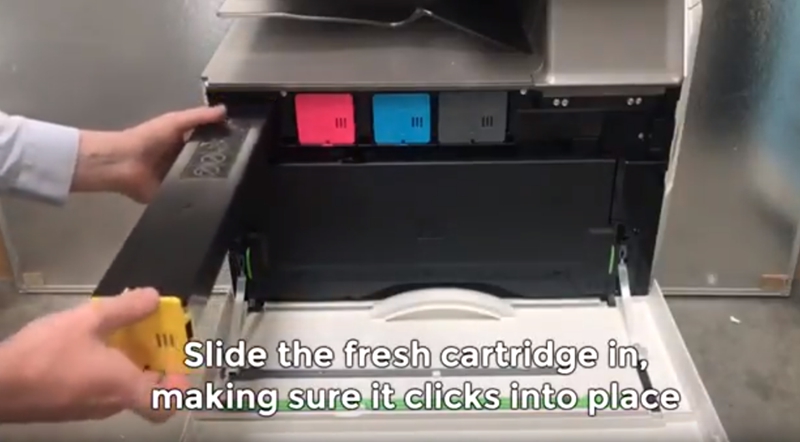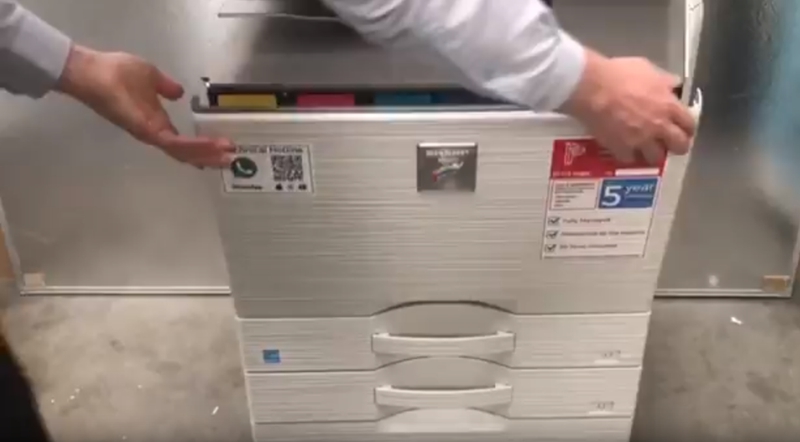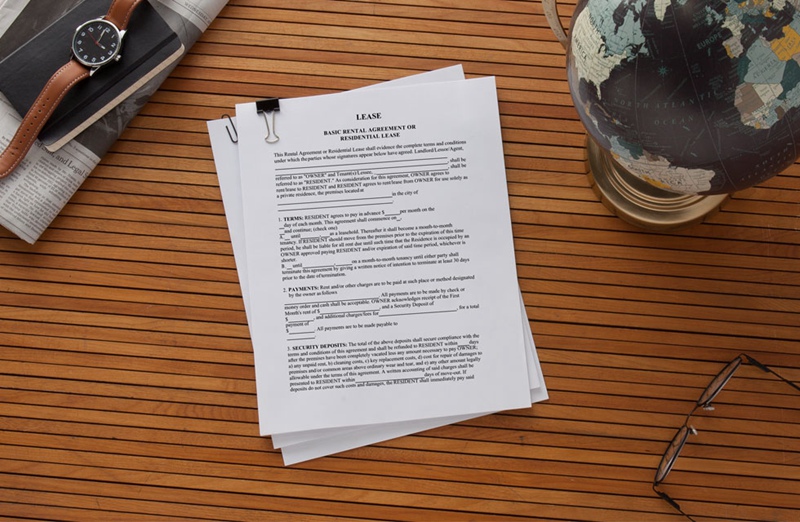The copier can be the workhorse of your office, so when the message “Toner Low” pops up, the toner cartridge must be replaced in order for the productivity to stay high. You should keep one set of replacement toner cartridges on hand so that you can replace a toner cartridge promptly when the toner runs out. In this article, we’ll introduce you 6 simple steps on how to change toner cartridge in Sharp copier.
Sharp multifunction copiers and multifunction printers are designed to make device setup easier and faster. Precision engineered to help enhance work-flow efficiency and provide excellent image quality, Sharp printers and copiers are easier to operate, control, monitor, manage and maintain, helping take your business to the next level of productivity and performance.
Step 1 – Open the front cover.
Step 2 – Remove the empty toner cartridge.
Gently pull out the used toner cartridge horizontally. Hold the toner cartridge with both hands as shown in the picture and slowly take it out of the machine. Set it aside for later recycling.
Note: If the toner cartridge is pulled out abruptly, toner may spill out.
Step 3 – Take out a new toner cartridge from the box and shake it 5 to 7 times horizontally to evenly distribute the toner powder inside the cartridge.
Step 4 – Gently push in the new toner cartridge, making sure it snaps into place.
Note: A toner cartridge of a different color cannot be installed. Be sure to install a toner cartridge of the same color. (Y: Yellow toner; M: Magenta Toner; C: Cyan toner; BK: Black toner)
Step 5 – Close the front cover.
After replacement of the new toner cartridge, the copier automatically enters image adjustment mode. Do not open the front cover while this is occurring.
Step 6 – Print a test copy.
Print a test copy to see if installation was successful.
Above is a generalized step-by-step guide on how to change toner cartridge in Sharp copier. For detailed steps specific to your copier model, please refer to your copier machine’s documentation. Always have a set of replacement toner cartridges on hand so that you can replace a toner cartridge promptly when the toner runs out. Moreover, you can also choose us to buy TIANSE high-quality high-performance compatible copier toner cartridges for different Sharp copier models, which will make you enjoy more savings but without compromise to the print quality.
Post time: Jul-09-2019