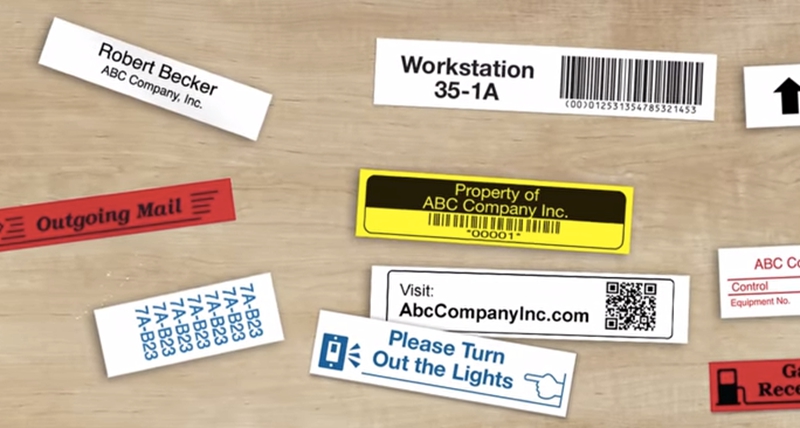Brother P-touch label maker enables you to create labels for any project. Its versatility allows you to design custom labels by selecting from a range of frame designs and from many fonts, sizes and styles. Brother P-touch line of label makers offers a fast and efficient way to help you keep things organized. Once your Brother label maker runs out of labels, a new label tape cassette needs to be inserted. In this article, we’ll show you 5 easy steps on how to change the tape in a Brother label maker.
Step 1
Check that your Brother P-touch label maker is turned off. Turn the machine over. Press the part marked “<<” and open the tape cassette cover.
Step 2
If there is an empty tape cassette in the compartment, pull up the release lever. Pull the used tape cassette straight up to take it out.
Step 3
Insert the new tape cassette firmly into the compartment, making sure that it snaps into place. Also check that the end of the tape in the new cassette feeds under the tape guides.
Step 4
Close the tape cassette cover.
Note: Make sure that the release lever is up when closing the tape cover. The tape cover cannot be closed if the release lever is pressed down.
Step 5
After a tape cassette is correctly installed, press the up (FEED) key to feed the tape then the cutter button to cut the tape off. Print a test label to see if your installation was successful.
Brother label maker provides a convenient and effective way for you to categorize and customize your entire home, office or any other project. When your Brother P-touch label maker runs out of labels, you can just follow the above 5 easy steps on how to change the tape in a Brother label maker to replace it with a new label tape cassette. Moreover, you can also choose TIANSE to buy compatible label tape Tze-221, Tze-231, Tze-551, Tze-631, etc. for your Brother P-touch label makers to meet your various labeling needs and enjoy more savings at bulk order.
Post time: Jun-21-2019