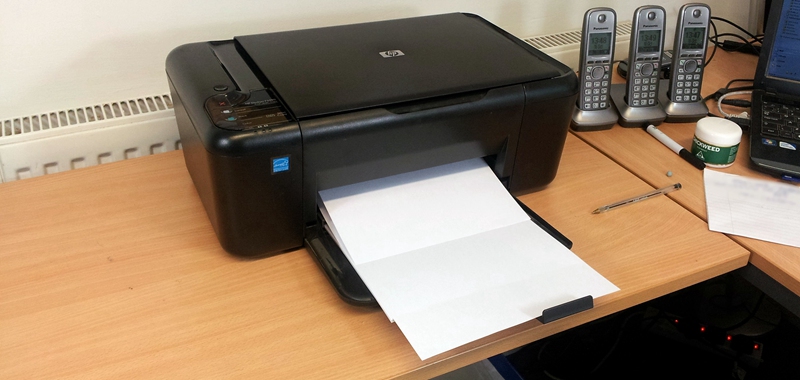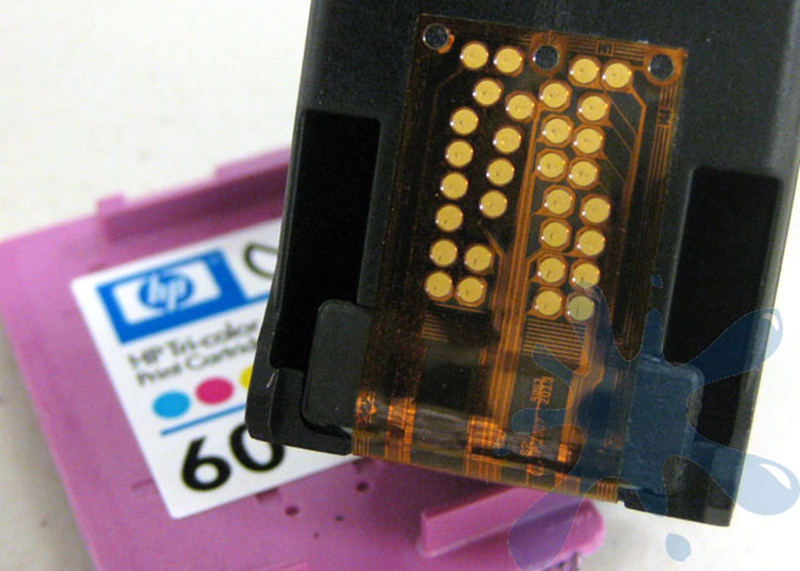Oops! Your HP printer does not recognize ink cartridge! It’s fairly common to encounter the “Unrecognized Cartridge” or “Incompatible Ink Cartridge” error on the HP PhotoSmart C4640 and all other Photosmart, Deskjet, and Officejet printers. This type of error messages often appear after the printer has been inactive for a lengthy period of time and/or during the replenishment or replacement of HP 60XL and HP 60 ink cartridges. Therefore, this article aims to resolve issues concerning how to make generic ink cartridges work on a HP printer.
Phase 1: Remove and Reinstall the HP 60XL Ink Cartridge
1. Turn the printer on.
2. Open the front cover of your HP PhotoSmart C4640 to access the HP 60XL ink cartridges.
3. Remove all the ink cartridges.
4. Clean electrical contacts using a non fibrous paper towel.
5. Reinstall the ink cartridges in their stations.
6. Close the front cover of your inkjet printer.
7. Turn your printer off for a while and then turn it back on.
8. Print a test page according to your printer’s instructions.
If you still get “Unrecognized Cartridge” or “Incompatible Ink Cartridge” error, please proceed to Phase 2.
Phase 2: Clean Electronic Contacts on the HP 60XL Ink Cartridge
1. Keep the printer powered on.
2. Open the front cover to access the ink cartridges. Remove all HP 60XL ink cartridges from the carriage.
3. Use a clean and dry lint-free cloth to wipe the electronic contacts on the printer cartridge from top to bottom. The contacts inside the printer may need to be cleaned as well.
4. Reinstall the HP 60XL ink cartridges and close the front cover of your HP PhotoSmart C4640.
5. Perform a nozzle check and print a test page. Phase 2 should be enough to get rid of the “Unrecognized Cartridge” error.
The procedures aforementioned can also be used to resolve the “Unrecognized Cartridge” or “Incompatible Ink Cartridge” on all HP Photosmart, Deskjet, Officejet series of printers. We sincerely hope the above-mentioned procedures would be helpful in resolving issues regarding how to make generic ink cartridges work on a HP printer.
Post time: Jan-04-2019