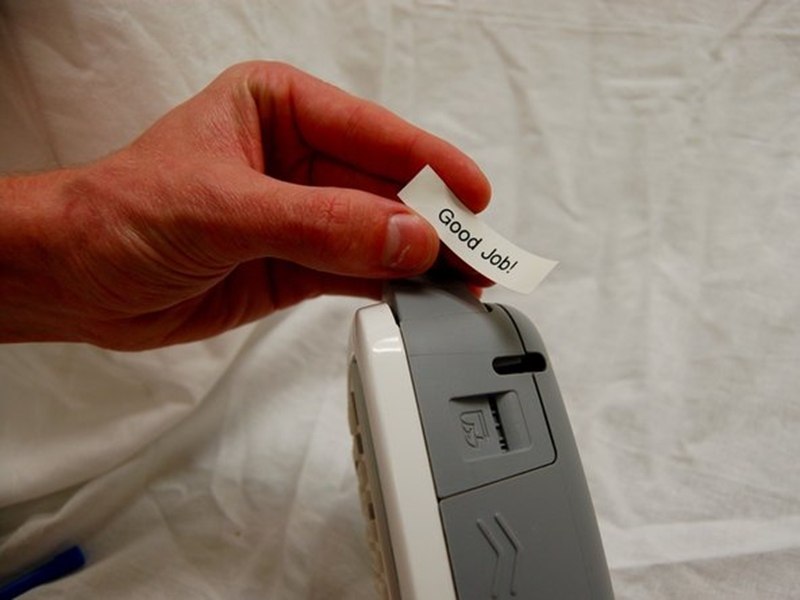Brother P-touch label maker can be used to organize your home, office and business. This labeling device allows you to create adhesive-backed labels in multiple font styles and sizes. Problems with the Brother P-touch label maker can be resulted from tape jamming, no power, memory and too many characters. These kinds of issues can be fixed by following some troubleshooting guide. In this article, we’ll show you a step-by-step guide on how to fix a label jam in your Brother P-touch label maker.
Step 1
Turn your label maker on its face and open the tape compartment cover. Using your thumb, press in and then upward on the fastener located on the side of your labeler to open the tape compartment cover.
Step 2
Remove the batteries from your label maker.
Step 3
Carefully grasp the tape cassette and pull it out of the device.
Step 4
Use a pair of plastic tweezers to gently remove any pieces of labels or foreign objects that may have jammed inside the label maker. Be careful not to damage any of the label maker’s internal mechanism while removing the jammed label. Once the label has been removed, use a cotton swab dipped in alcohol to clean any adhesive residue off the rollers.
Step 5
Reinstall the tape cassette and batteries back into the label maker. Make sure the tape cassette snaps into place, and then close the tape compartment cover.
Step 6
You have successfully fixed the label jam in your Brother P-touch label maker and your label maker should be ready to begin printing again. Now, turn on your label maker and try printing a label.
Some Helpful Tips for Avoiding Label Jams
When you insert label tape cassette into your label maker, make sure there is no label adhesive exposed. Always be sure to print on labels where the backing is completely intact. Otherwise you run the risk of your labels becoming attached to the labeler’s drive roller when ran through the device. Moreover, always use label tapes made from high-quality materials. Our TIANSE compatible label tapes are made with the highest standards and are 100% guaranteed to work in your label makers.
Though specific troubleshooting steps may vary from model to model, there is still something in common. We hope you can learn something useful from this generalized step-by-step guide of 6 easy steps on how to fix a label jam in your Brother P-touch label maker. Moreover, always remember to use high-quality label tapes to create clear, durable labels for your added peace of mind.
Post time: Jun-11-2019