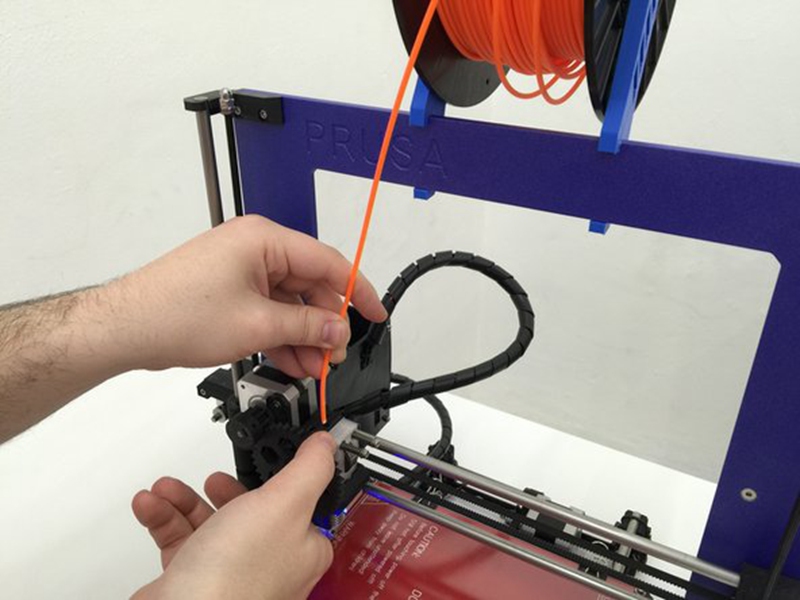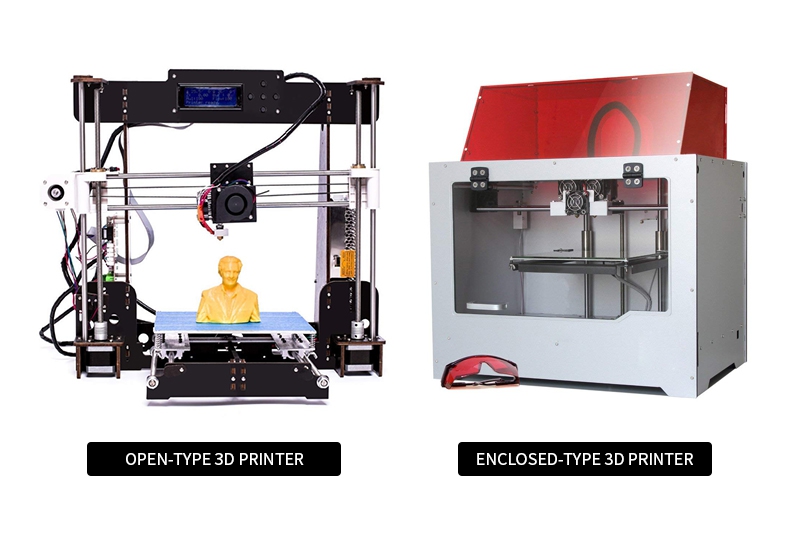Your 3D printer must melt and extrude many kilograms of plastics during its lifetime. To make things more complex, all of this plastic must exit the extruder through a small hole only as big as a single grain of sand. Unavoidably, there may come a time where something goes wrong with this process and the extruder is no longer capable to push plastics through the nozzle.
These clogs or jams are normally resulted from something inside the nozzle which is blocking the plastic from extruding freely. While this may be troublesome the first time it occurs, but we will recommend several easy troubleshooting methods on how to fix a clogged 3D printer nozzle.
Method 1: Manually Push the Filament into the Extruder
One of the very first things you may want to try is to push the filament into the extruder with your hands. Open 3D’s control panel and heat your extruder to the proper temperature for your plastic. Next, extrude a small amount of plastic using the control knob, e.g., 10mm. As the extruder motor is rotating, slightly use your hands to push the filament into the extruder. In many instances, this added force will be helpful to advance the filament passing through the problem area.
Method 2: Reload the Filament
If the filament still fails to move, the next thing you can try is to unload the filament. Check that the extruder is heated to the proper temperature, then push the filament into the extruder and quickly draw it out. As mentioned before, you may need to apply some added force if the filament doesn’t move. Once the filament is unloaded, use a pair of scissors to cut away the damaged or melted portion of the filament. Then reload the filament to see if you’re able to extrude with the new, undamaged portion of the filament.
Method 3: Clean the Nozzle
If you cannot extrude the new portion of plastic through the nozzle, it’s likely you will need to clean the nozzle before continuing. You can use relative diameter drill (or relative diameter copper line of electric wire) to unclog the extruder by feeding it into the nozzle tip. There are a great many of other methods and each extruder is different in its own way, therefore, you are recommended to consult your printer manufacturer for precise instructions.
Note: PLA has a low heat distortion temperature, which requires well-ventilated printing environment and open-type 3D printer. Non-ventilated environment and enclosed-type 3D printer will result in material softening, thus causing clogging problem.
The above-mentioned examples are the most common reasons for clogging. But in reality, a variety of factors can result in clogging, you thus need to suit your methods to the situations.
Happy 3D printing!
Post time: Dec-05-2018