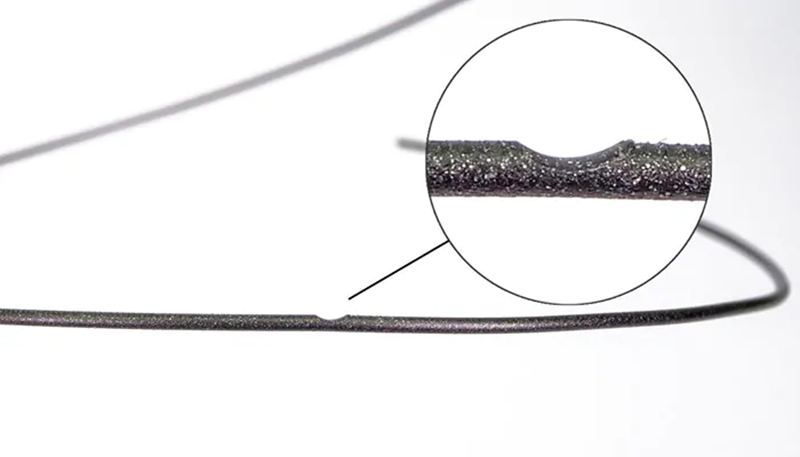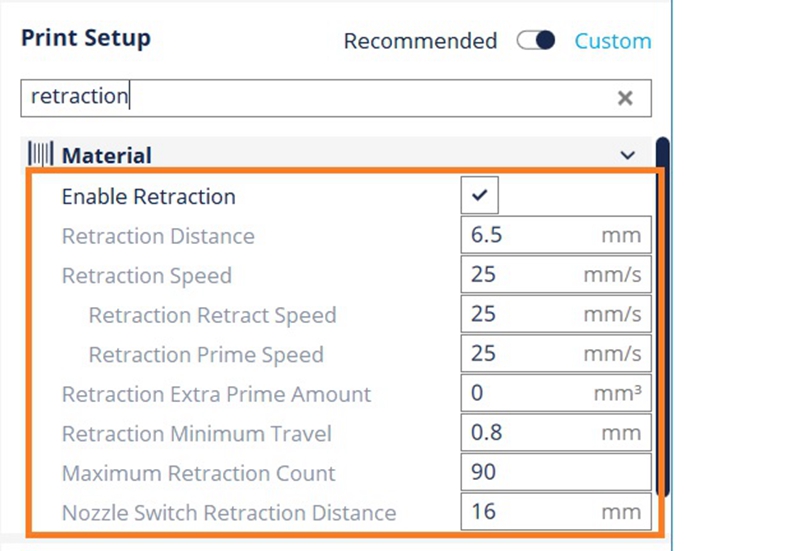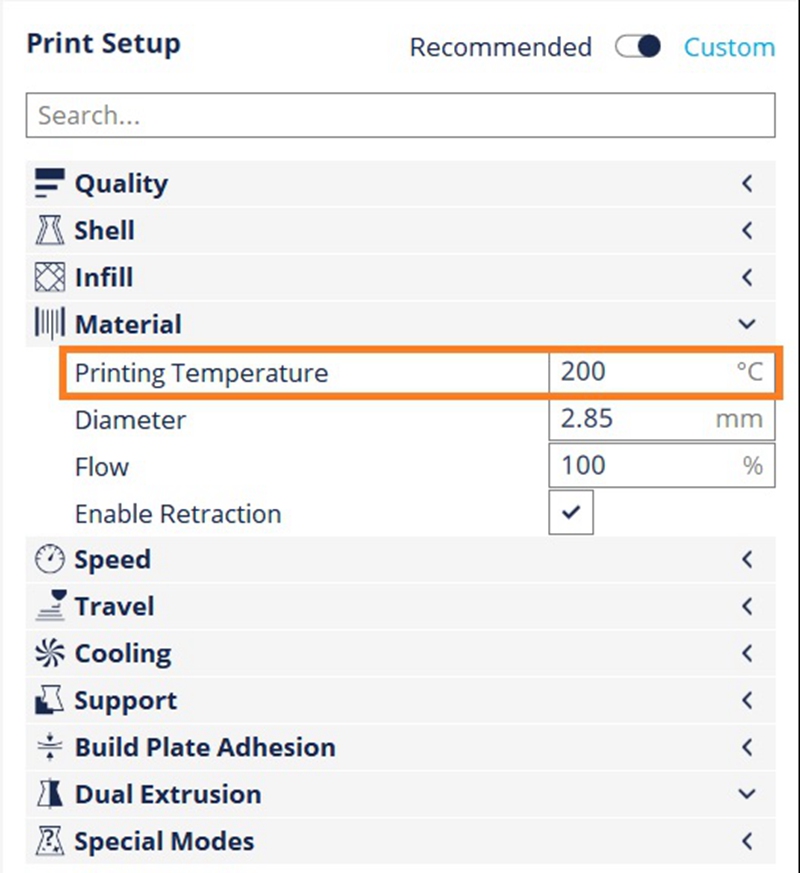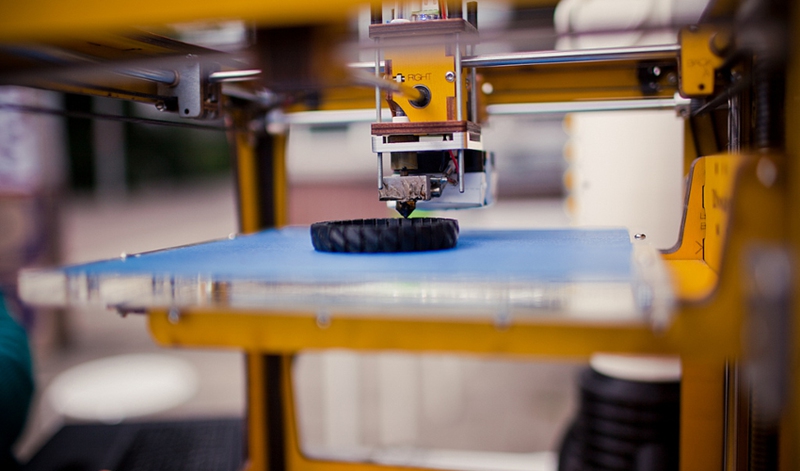Most 3D printers use a drive gear and another bearing to clamp the filament so that the gear grabs onto it. The drive gear has sharp teeth which allow it to bite into the filament and push it forward or backward, depending on which direction the drive gear rotates. Filament grinding arises when the filament is unable to move, the extruder is still spinning, and its sharp teeth grind away enough plastic from the filament, so that there is nothing left for the gear teeth to grab onto. You will identify typical small plastic shavings in the filament as you see in the following picture. We will introduce the easiest way on how to deal with 3D printer filament grinding.
Adjust Retraction Settings
Too aggressive retraction settings can cause filament grinding. If you retract the filament too fast or you are trying to retract far too much filament, it may put excessive stress on your extruder and the filament will struggle to keep up. Try out to reduce retraction speed by 50% to see if the problem goes away. Retraction settings are important for getting good prints, so we recommend optimizing retraction settings.
(Cura Retraction Settings)
Increase the Nozzle Temperature
If you notice that the extruder sometimes has a difficult time to push the filament through the hotend, it’s maybe because the nozzle is too cold, try to increase the nozzle temperature by 5-10 degrees so that the plastic flows easier. Plastic always flows easier at a higher temperature, so this can be a very helpful setting to adjust.
(Cura Printing Temperature Settings)
Printing Speed Too Fast
If you continue to run into filament grinding, even after increasing the temperature, then the next thing you should do is reduce the printing speed. By doing so, the extruder motor will not need to rotate that fast, since the filament is heated up over a longer period of time. The slower rotation of the extruder motor can help avoid filament grinding.
Check for Clogged Nozzle
After increasing the nozzle temperature and decreasing the printing speed, if you’re still encountering filament grinding issues, it’s likely that your nozzle is clogged. You can refer to Clogged Extruder section for instructions on how to fix this issue.
If you run into this issue on your printer, we hope the above methods can be helpful for you to deal with 3D printer filament grinding.
Happy 3D printing!
Post time: Mar-08-2019