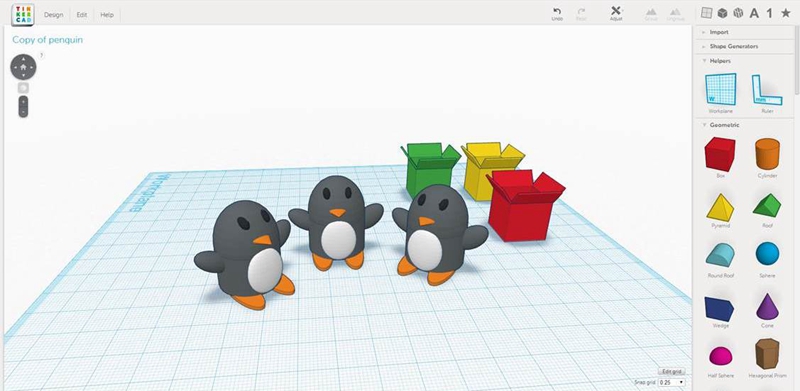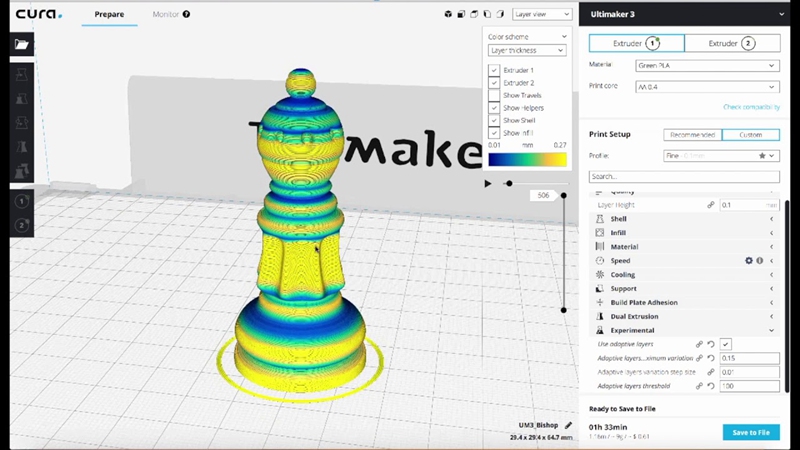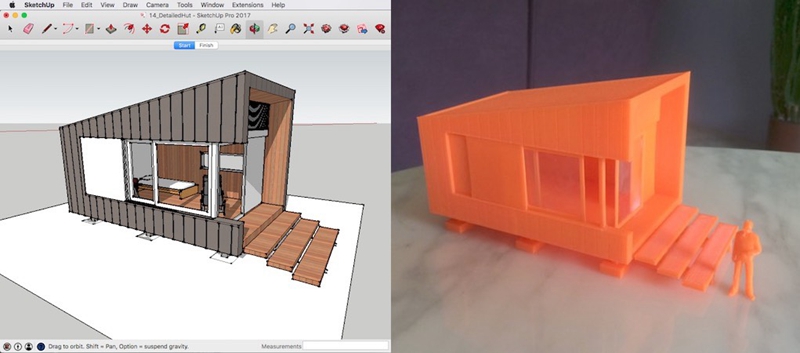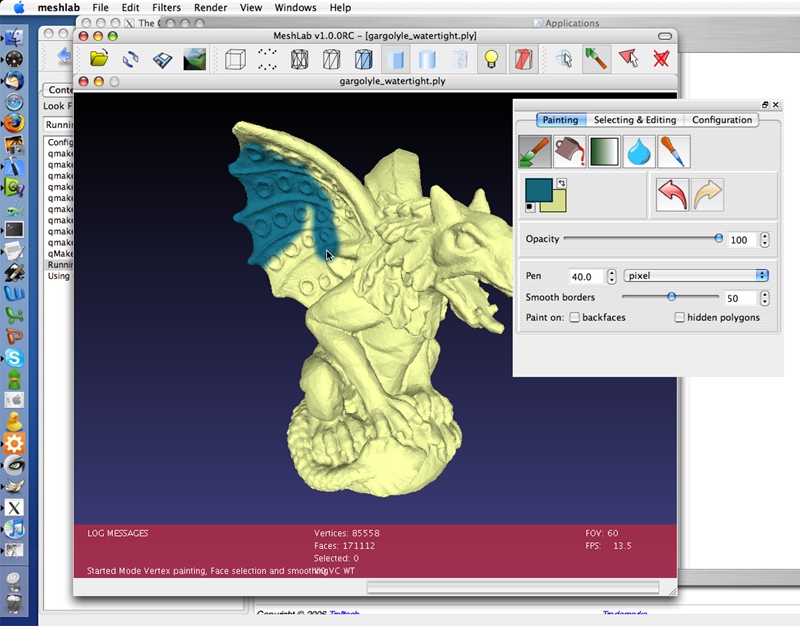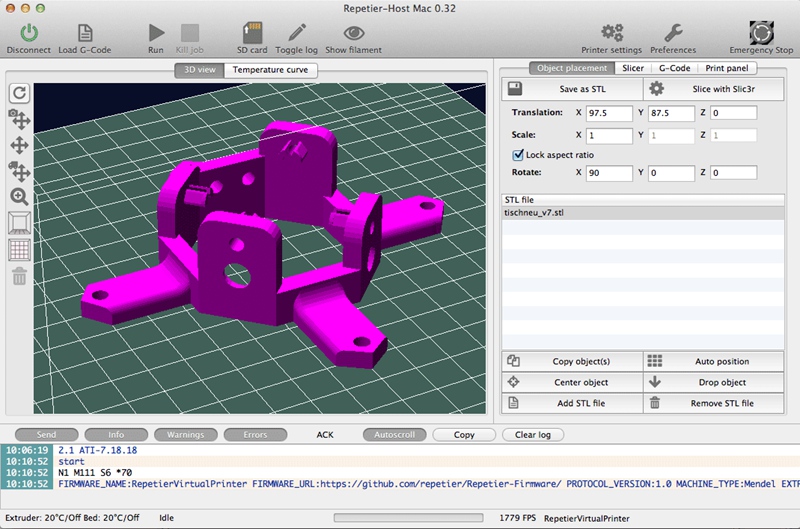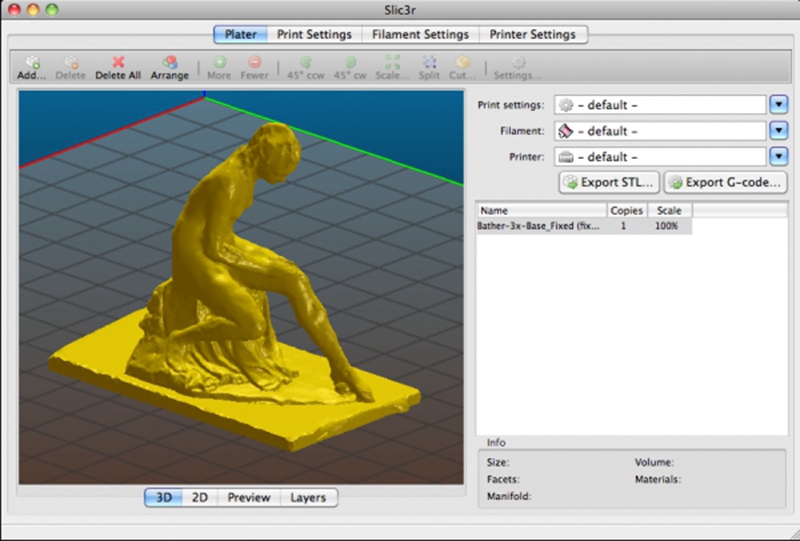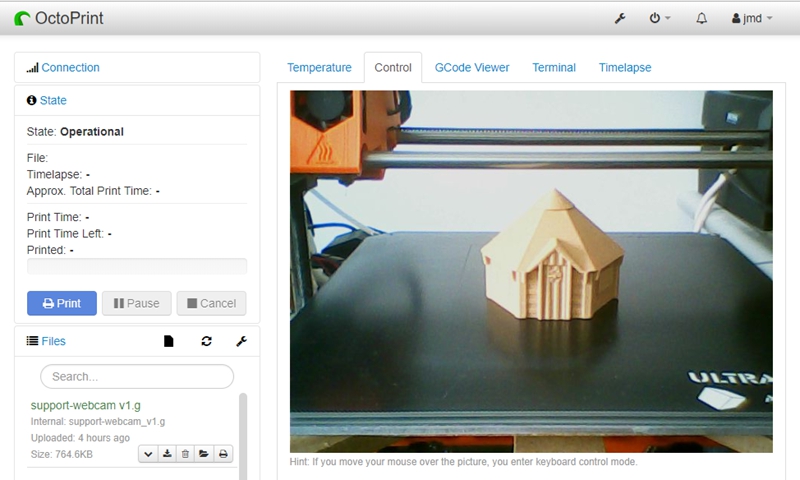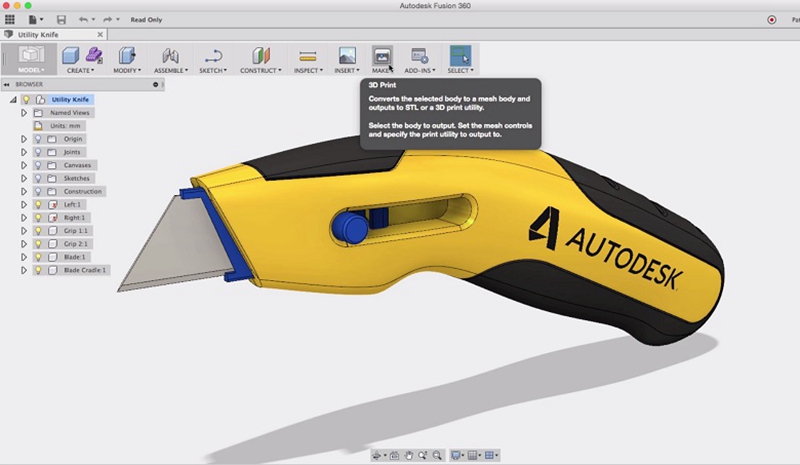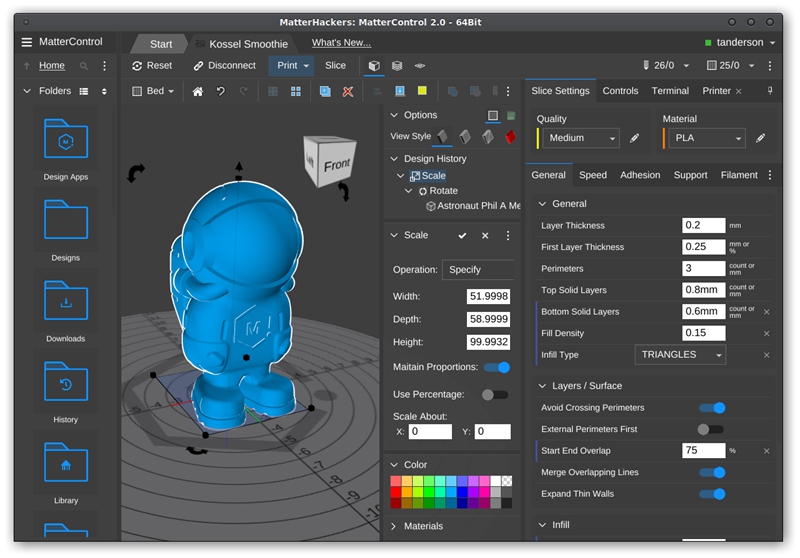Now that you have your 3D printer at hand, you must be excited to get started in the magic world of 3D printing! However, to start your printing objects, you’ll need to invest in 3D printing software, as this will enable you to print a variety of 3D objects. To make the most out of your 3D printer and to print the most flawless 3D designs, this article specially summarizes 9 best 3D printing software tools to facilitate your 3D printing.
1. Tinkercad
Tinkercad is a free, easy-to-use app for 3D design, electronics, and coding. It’s used by kids, teachers, hobbyists, and designers to imagine, design, and create anything!
It’s regarded as one of the best 3D printing software tools for beginners due to its easy learning curve, and it only contains three easy tools enabling you to print a great variety of 3D designs, including prototypes, toys, home decor, Minecraft models, and etc. It can even enable you to make 2D geometrical shapes and turn them into 3D models, and it utilizes STL file format, the most common file used in 3D printing, it thus can be used by a wide range of users.
2. Cura
Cura is the benchmark slicer software for all Ultimaker 3D printers, however, it can also be used with most other 3D printers such as RepRap, Witbox, Printrbot, and more. It’s completely open source and can be extended via plugins.
Users love this software for its easy-to-use feature. Cura includes a Basic mode that enables swift configuration of print qualities, while the Expert mode allows for more control over the print quality settings. Moreover, it can also be used as 3D printer host software for direct control over your device.
3. SketchUp
SketchUp is a 3D modeling software which is easy to learn and amazingly fun to use. It is considered one of the best 3D printing software tools for intermediates and pros due to its wide range of tools for geometric objects. As a suite of 3D modeling software, SketchUp offers the perfect mix of simplicity and functionality, with a user-friendly interface. Since it utilizes STL files, it can be used by a number of users.
4. MeshLab
As an advanced STL editing software, MeshLab allows you to refine and repair meshes, merge models into solid, and even fix holes. It also helps with raw data processing generated by 3D digitization devices or tools. If you need 3D printing software to repair and clean up an ugly 3D print model, MeshLab is a perfect option.
5. Repetier
Repetier is open source and highly capable software for 3D printer control and slicing. It takes your 3D printing to the next level with multi-slicer support via plugins, multi-extruder support, and support for virtually any FDM 3D printer in the marketplace, which is just perfect for the intermediate to advanced users.
What’s more, Repetier Host also provides remote access features via Repetier Server, so you can access and control your 3D printer from anywhere via a browser on your tablet, PC or smartphone.
6. Slic3r
Slic3r is open source slicer software including an awesome honeycomb infill that is created in three dimensions, which can considerably increase the strength of the interior infill of your final design. It has a reputation for adding bleeding edge features that are unmatched.
Another merit of this 3D printing software program is that it can be directly integrated with OctoPrint. When files are sliced on the user’s desktop, they can now be directly uploaded to OctoPrint for printing with a click of the button.
7. OctoPrint
OctoPrint is the snappy web interface for your 3D printer, allowing you to control and monitor all aspects of your printer and print jobs, right from your browser. It accepts G-code from almost any 3D printer slicer software and incorporates the gCodeVisualizer which enables you to visualize G-code files before and during 3D printing.
If you want to banish your 3D printer from the desktop and to control it wireless, OctoPrint is probably the best 3D printing software currently available.
8. Fusion 360
Fusion 360 is a professional CAD/CAM software that connects your entire product design and development process in a single tool. It is exceptionally powerful in usability and covers the entire process of planning, testing, and executing a 3D design. Fusion 360 also supports cloud-based file sharing, version control as well as import/export of common CAD file types.
9. MatterControl
MatterControl is rated as the granddaddy of all 3D printing software programs because it features three of the major slicing engines, including Cura, Slic3r, and Matterslice. This enables users to experiment with each feature and compare the results. It is a free, open-source, all-in-one software package which allows you to design, slice, organize, and manage your 3D prints.
MatterControl also allows you to preview the whole process layer by layer, so you can repair any issues in your print. Moreover, it also includes an advanced mode, including features like mesh repair, and a basic mode where you can adjust the layer height, fill thickness, and etc. You can save the settings for future prints as well.
In a word, the 3D printing software you choose will ultimately help shape your 3D printing experience. We hope you can selectively use the above-mentioned 9 best 3D printing software tools to facilitate your 3D printing. Just be bold enough to try different 3D printing software until you find the best one for you.
Happy 3D printing!
Post time: Jan-09-2019