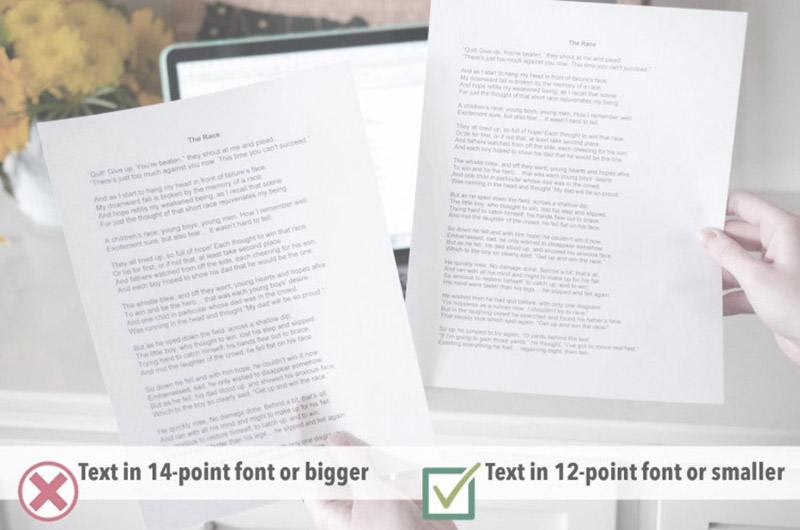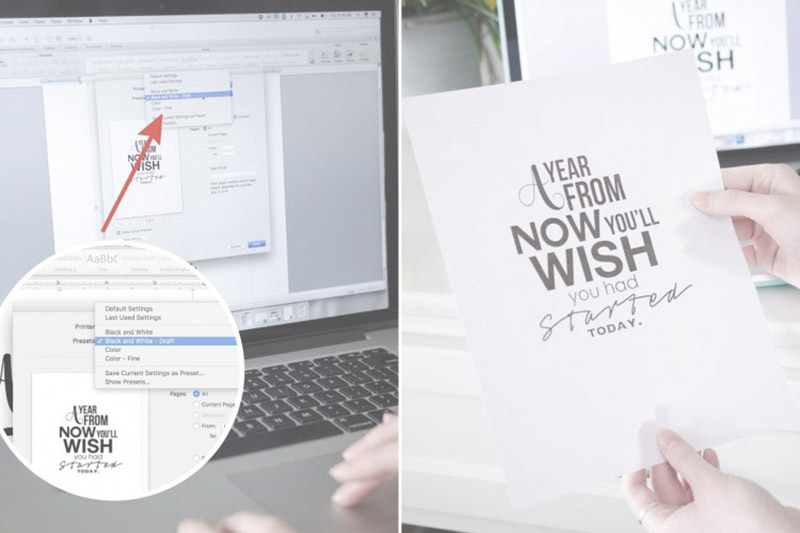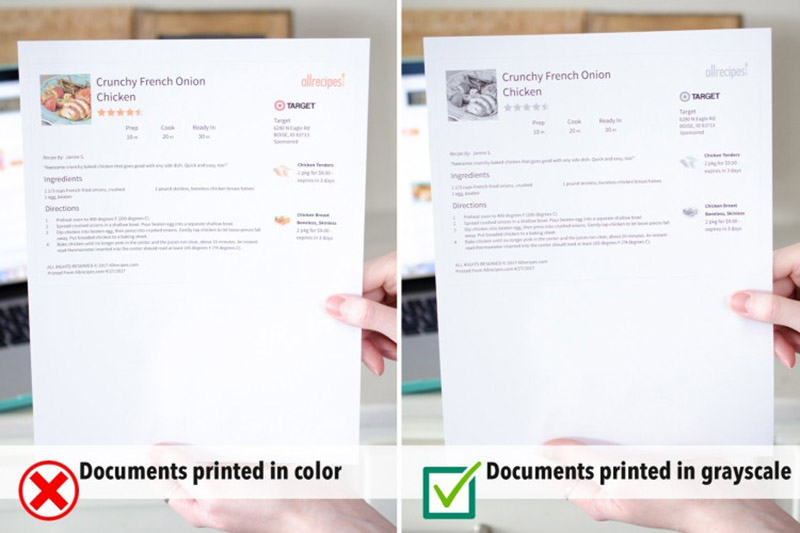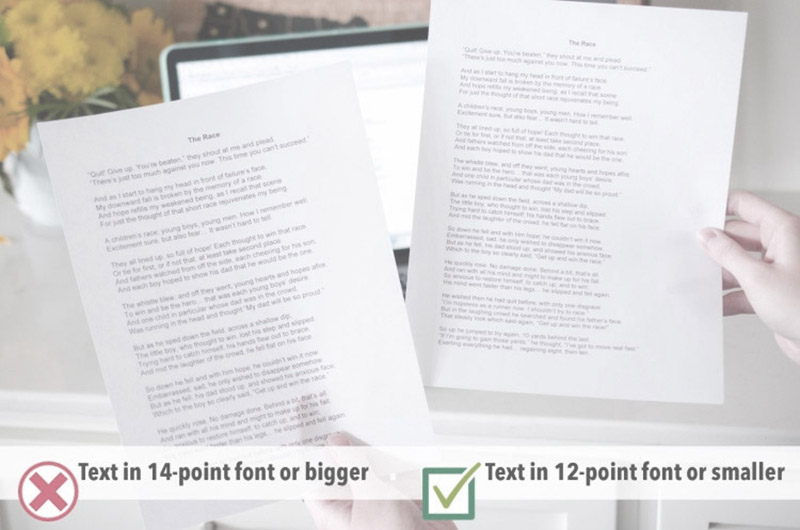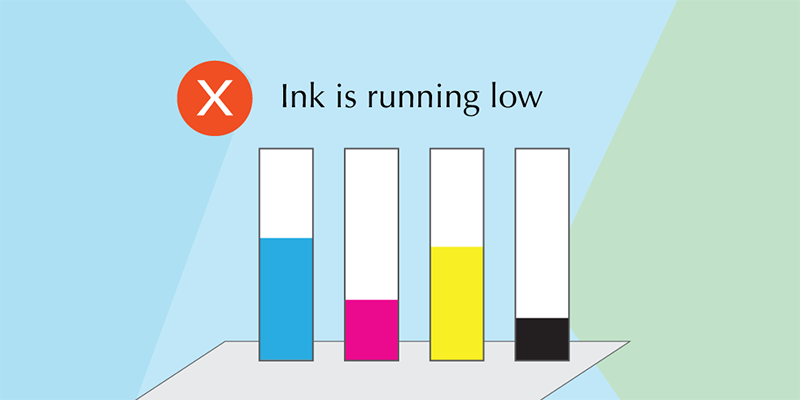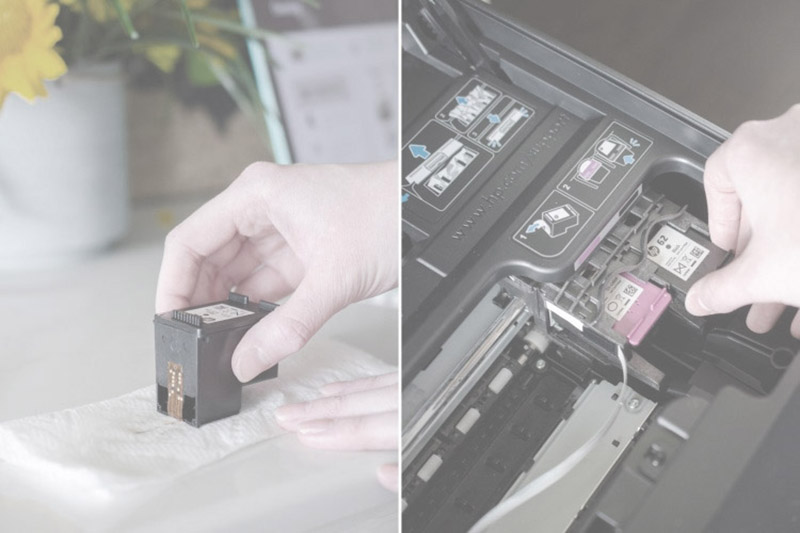In a world where printer ink and toner reportedly cost more than vintage champagne, printer users will do their utmost to find ways to make the most of their ink or toner whether they’re printing at home or in an office. In this article, we highlight 8 simple tips on how to make your printer ink last longer.
1. Proofread Before You Print
Reprints can be avoided with a bit of simple proofreading. Always remember to double-check or proofread documents and images before pressing print.
2. Use A Smaller Font Size
Changing the font and font size could make a great difference. The smaller the font, the more ink you’ll save. You can prolong the life of your cartridge by reducing the size of your text, or consider a switch-over to a slimmer font like Arial or New Courier.
3. Use Draft or Economy Mode
Unless you are printing a professional document which requires a high quality finish, switching to Draft or Economy mode is a terrific way to make your printer ink last longer. Draft mode is designed to speed up the printing process and reduce the amount of ink or toner applied to the page.
4. Print in Grayscale or Black & White
Generally, black ink or toner cartridges are much cheaper than the colors. “Print in Grayscale” can help conserve those color cartridges by only printing your documents in black and white.
5. Print Only What You Need
To avoid printing unnecessary ads or pictures, bear in mind to preview your document first. Try copying and pasting only what you need into a Word doc. You can also use PrintWhatYouLike.com (an online website editor) to eliminate ads and white spaces, and only print what you need.
6. Think Twice About Low Ink Warnings
Getting a warning message that your printer is out of ink? Just think twice and go ahead. A lab test conducted by PC World found that most ink cartridges can still hold anywhere from 8% to 45% of their ink when a low ink warning message first pop-ups.
7. Check For Clogs
Has your printer cartridge stopped printing properly? Before you toss it, make sure that a clogged nozzle isn’t the wrongdoer. To do so, simply remove the cartridge from your printer and use a damp paper towel to wipe the bottom. Then re-install it and re-try printing.
8. Saving Work Instead of Printing Everything
In an era dominated by digital tech, sometimes a physical copy isn’t as necessary as it used to be. It’s becoming less essential to print every invoice, e-mail or text document you come across. Instead of wasting your ink or toner on redundant printouts, you can try saving your documents and photos on your phone or in the cloud such as Microsoft OneDrive, Google Drive or Dropbox.
If you are tired of shelling out for printer ink or toner cartridges, get acquainted with these 8 simple tips on how to make your printer ink last longer, and it would mean less hassle and less expense for you.
Post time: Nov-20-2018