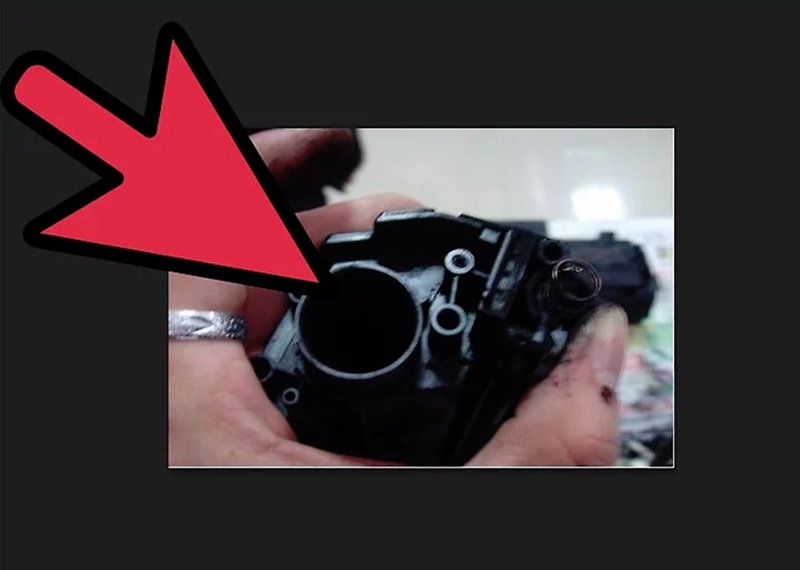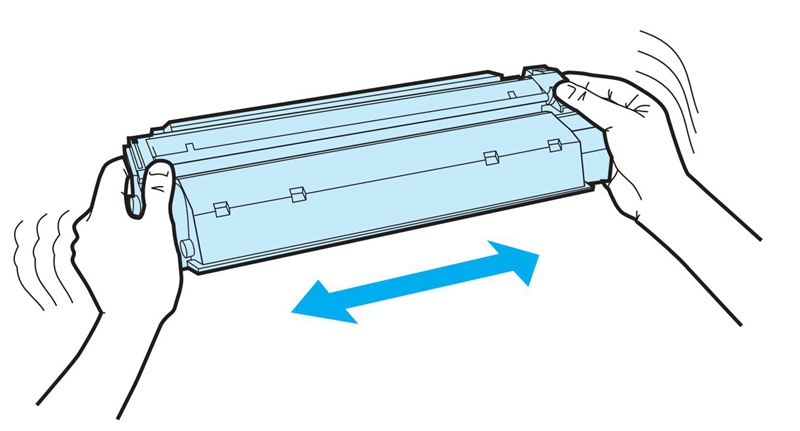Printer manufacturers normally do not recommend or even encourage customers on how to refill printer toner cartridge in hopes that users will simply buy a new replacement cartridge. However, adding toner powder to a laser printer by yourself is an easy and inexpensive alternative instead of buying a new toner cartridge. This article will introduce you 7 easy steps on how to refill printer toner cartridge to help you save some money.
Step 1: Purchase the Proper Type of Toner Powder
Purchase the proper type of toner powder that is compatible with your printer and its cartridge. Each cartridge is manufactured to work with a specific weight, grain size, and chemical construction of toner, and this is precisely why you should purchase only the compatible type of toner powder for your cartridge.
Step 2: Toner is Messy: Prepare Your Workplace
Place newspapers or paper towels on a flat surface to protect your workplace in case you spill toner powder. Wear rubber gloves or disposable plastic gloves if you do not want to get powder on your hands.
Step 3: Locate the Holding Tank on Your Toner Cartridge
Some cartridges already have a hole stopped up with a plastic plug that you can remove easily. Other cartridges, however, don’t have an existing fill hole so you’ll need to make one yourself. If you are required to use a burn tool, follow the instructions came with the toner refill kit. The instructions will show you where and how to burn the hole.
Step 4: Pour Matching Toner Powder into the Cartridge
Point the end of the funnel cap into the fill hole at a slight angle, and gently tap the side of the bottle to dispense the toner powder into the holding tank. Continue the gentle tapping until the bottle is empty.
Step 5: Reseal the Fill Hole
If your cartridge have a pre-made fill hole, you simply reinsert the plastic plug that you removed earlier. If you had to burn a hole, reseal the hole with the provided aluminum tape by following the instructions that came with the toner refill kit.
Step 6: Gently Shake the Cartridge from Side to Side
Gently shake the cartridge from side to side, holding horizontally, to ensure the toner powder is evenly distributed. Reinsert the toner cartridge into your printer or other device.
Step 7: Replace the Smart Chip If Required
Replace the smart chip if your cartridge requires this extra step. Some printers will not work after a refill of toner powder unless a new smart chip fuse is installed. Most toner refill kits come with a smart chip if it is required for your cartridge.
Toner refilling is the practice of refilling empty laser printer toner cartridges with new toner powder, which enables the cartridge to be reused, saving the cost of a complete new cartridge and the impact of the waste and disposal of the old one. You can follow the generalized 7 easy steps on how to refill printer toner cartridge to refill your own toner cartridge and save a bundle!
Post time: Mar-14-2019