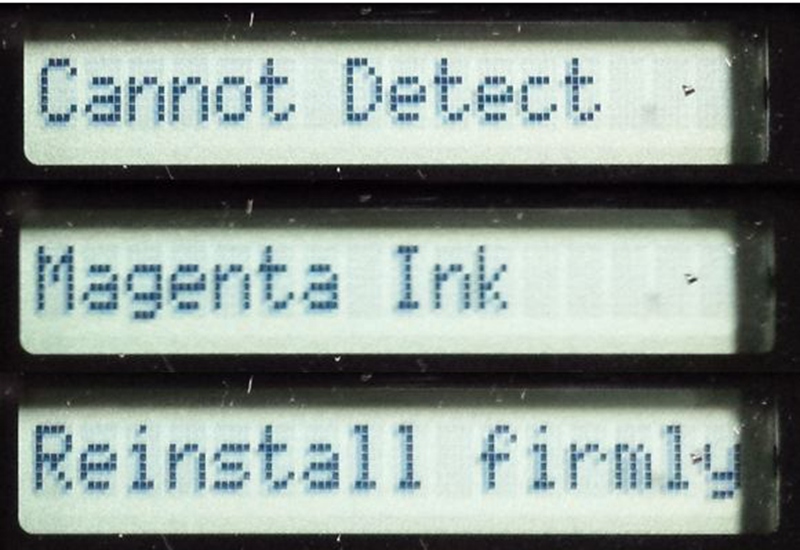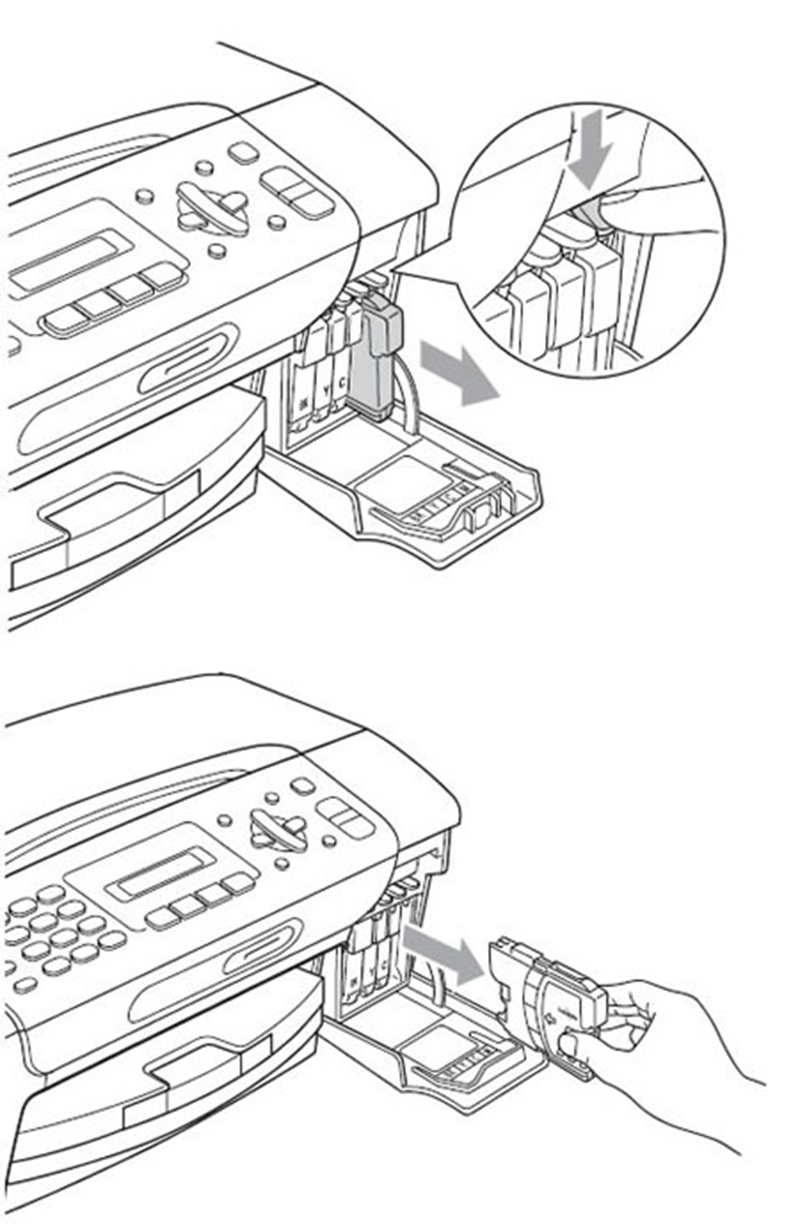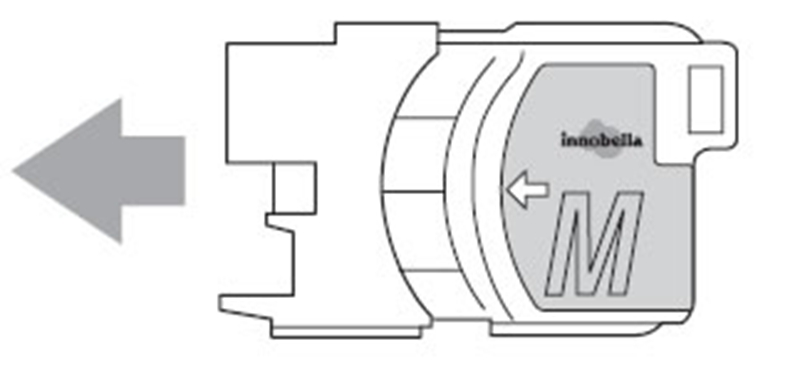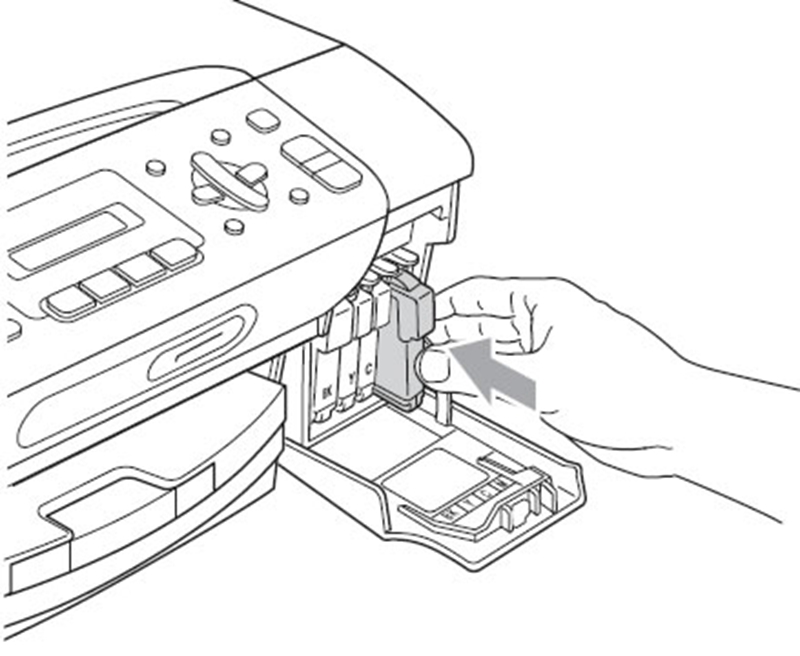Have you ever tried installing a new ink cartridge into your Brother printer but it tells you that it cannot detect it? This is not uncommon and normally it has nothing to do with the ink cartridge itself. If you install an ink cartridge that is (1) installed too quickly or (2) broken or damaged or (3) a non-compatible cartridge, the message “Cannot Detect” will appear on the display of your Brother printer. Follow the following 6 steps on how to resolve Brother printer not detecting ink cartridge to ensure the ink cartridges are properly installed.
1. Open the ink cartridge cover.
2. Push the four colored levers down and take the ink cartridges out of the printer.
3. Check that the printer power is turned on and then install the ink cartridges. If the printer is powered-off, it cannot detect when the ink cartridges are installed.
4. Each color has its own proper position: match the color of the ink cartridges with the color of the levers. Reinstall the ink cartridges one at a time. Install the ink cartridge gently and slowly, in the direction of the arrow indicated on the label until it snaps into place. Proceed with the next ink cartridge.
5. Close the ink cartridge cover after all four ink cartridges all properly installed.
6. If you replaced an ink cartridge, the display may ask you to confirm if it was a brand new one. For instance, Did You Change Black? For each new ink cartridge you installed, select Yes. If the ink cartridge you installed is not a brand new one, select No.
Note:
- If you mix the colors by installing an ink cartridge in the wrong position, be sure to clean the print head several times after correcting the cartridge installation.
- You should always replace the ink cartridges when the printer is ON and only when prompted to do so.
A printer not detecting a new ink or toner cartridge is one of the most common problems that printer owners experience when changing or replacing an empty one, irrespective of what brand printer they have, and one that our customers frequently ask us about. We hope the above-mentioned 6 steps on how to resolve Brother printer not detecting ink cartridge can be helpful to you when changing or replacing an ink cartridge.
For more information, please visit support.brother.com.
Post time: Jan-16-2019