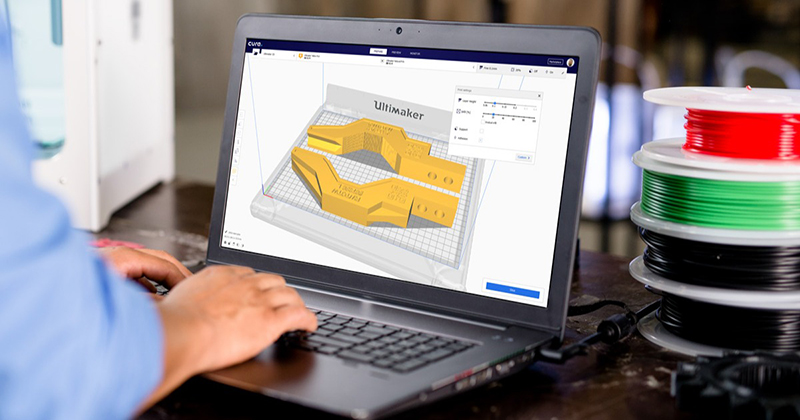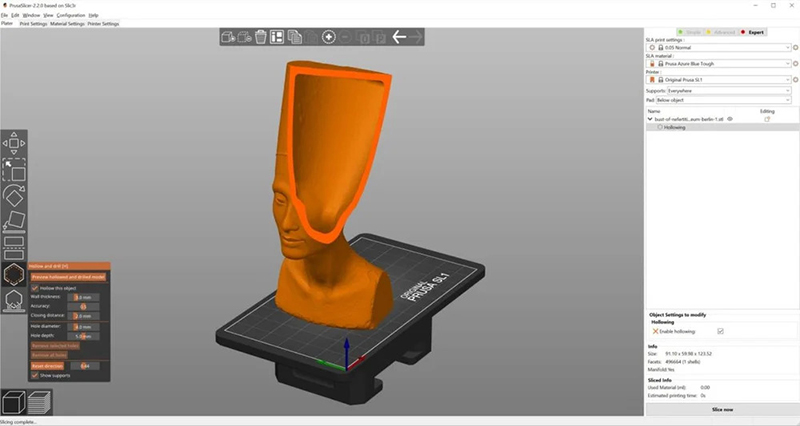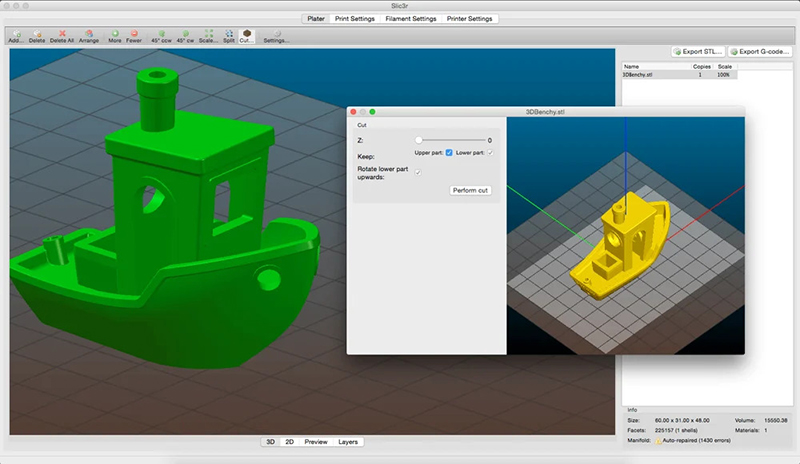3D printing software tools play a very important role in the work of printing. When you have a 3D printer and 3D printing filament, you need a tool to help you achieve the 3D printing work. The slicer software is essentially the middle link between the 3D model and the 3D printer.
The working principle of the slicer is to convert the model into a series of 2D layers and generate instructions that can be recognized by the 3D printer. Then the slicer will generate the necessary G code, which is a numerical control programming language (NC) that instructs the 3D printer to perform geometric movements in 3 dimensions. The 3D printing slicer will automatically help you generate the instruction language.
(Source: MDPI)
There is a large amount of slicing software on the market, most of which is free. To help you find the most suitable product, we will introduce several top 3D printing slicer software based on popularity.
1. Cura
(Source: Ultimaker webpage)
Cura is developed and maintained by the 3D printer company Ultimaker and its user community. The interface is very friendly and convenient, so it is very suitable for beginners. The key is that it is still free.
Cura can estimate the printing time and required materials for 3D printing models. It supports STL, 3MF, obj and other file formats. Ultimaker’s open source source code allows users to develop third-party plug-ins to ensure that the software continues to be in an optimized and updated state, and can continue to provide services for 3D printing enthusiasts.
Ultimaker also provides Ultimaker Cura Enterprise for professionals. This paid service allows customers to add licensed plug-ins from the Ultimaker market, add technical support and other security layers, and currently requires a service fee of $300/year.
Recommended reason: friendly to 3D printing novices and semi-professionals. Powerful, there are more than 200 setting options to choose from. The interface is fast to use, and the bottom layer of the software is optimized to be able to run large STL files quickly.
Possible problems: The estimated printing time is sometimes reduced by 10% to 20%.
Suitable for: 3D printing beginners.
Download link: Ultimaker webpage.
Price: Free/Ultimaker Cura Enterprise: 300 USD/year.
2. PrusaSlicer
(Source: All3DP)
PrusaSlicer originated from Slic3r, the original name was “Slic3r Prusa Edition”. This product is suitable for FDM and SLA/DLP 3D printers. It has a wealth of advanced features and settings. It is also open source and has a lively user community, allowing users to create new features and continue to update. PrusaSlicer has three usage modes, suitable for anyone of all classes. Beginners can only see the most basic settings, while advanced users can adjust their printing to T. The redesigned user interface is easier to navigate and provides convenient additional features, such as the Netfabb online service, which can accurately estimate the printing time.
Recommended reason: rich repair functions to enhance the quality of 3D printing.
Possible problems: accounted for not found, everything is fine.
Suitable for:: high-level users with Prusa printers.
Download link: Prusa.
Price: Free.
3. Slic3r
(Source: All3DP)
Slic3r is open source 3D slicer software initiated by the RepRap community. Their focus and design goal is to add cutting-edge features that are not available anywhere else, so it is the source of most of the features we use today. These include multiple extruders, differential layers, edges, bridge detection, command line slicing, adjustable layer heights, sequential printing, object segmentation, etc. The current version provides a command line tool that can quickly generate G code, add experimental support for SLA printers, and integrate OctoPrint. Now, after slicing the files on the user’s desktop, you can upload them directly to the user’s OctoPrint box with the click of a button. Since the launch of the user interface, this software has been greatly improved and has been acclaimed and sought after by most communities.
Recommended reason: The software runs fast, has complete functions, customizable bed shape, and integrates with OctoPrint.
Possible problems: The predicted printing time and material consumption may be somewhat biased. Too many functions may cause the problem of slow hands for novices.
Suitable for: 3D printing professionals.
Download link: Slic3r.
Price: Free.
Post time: Feb-26-2021