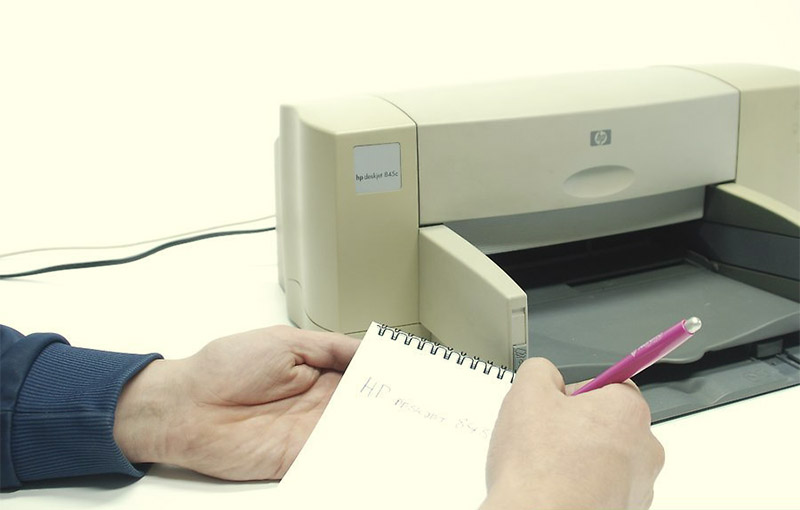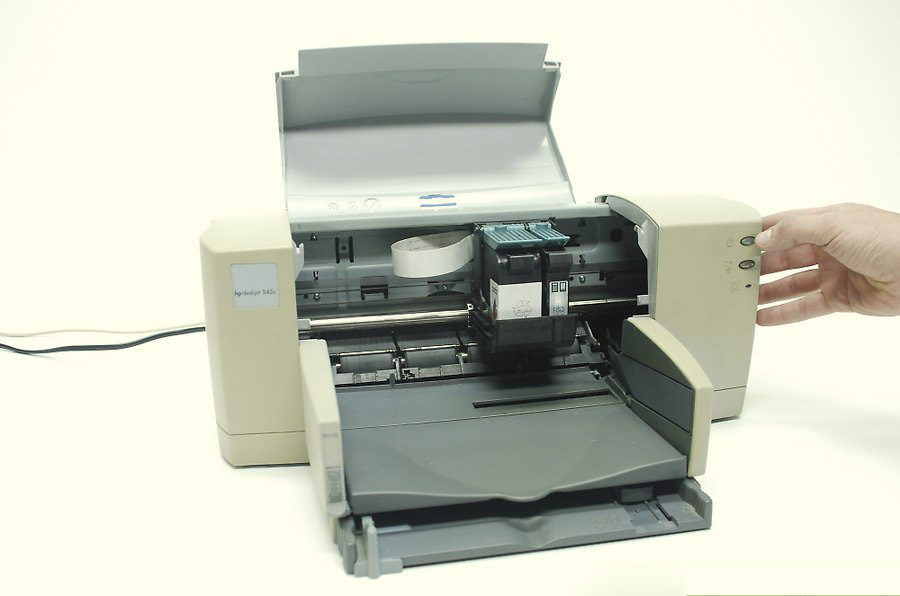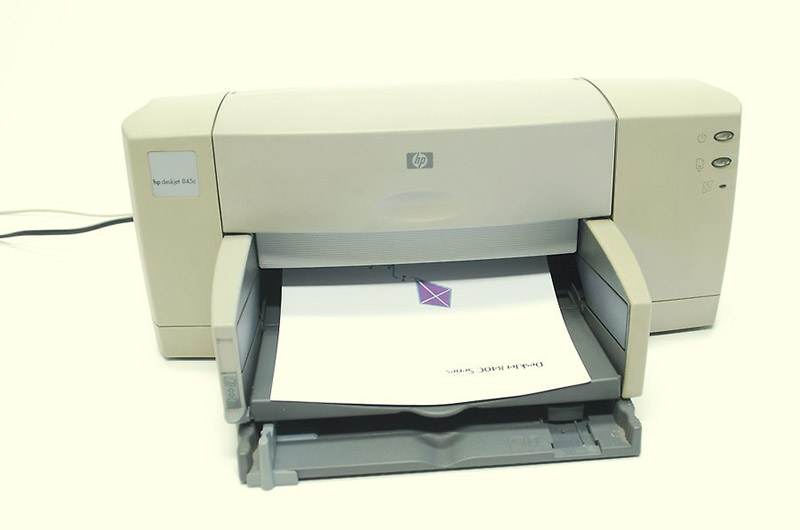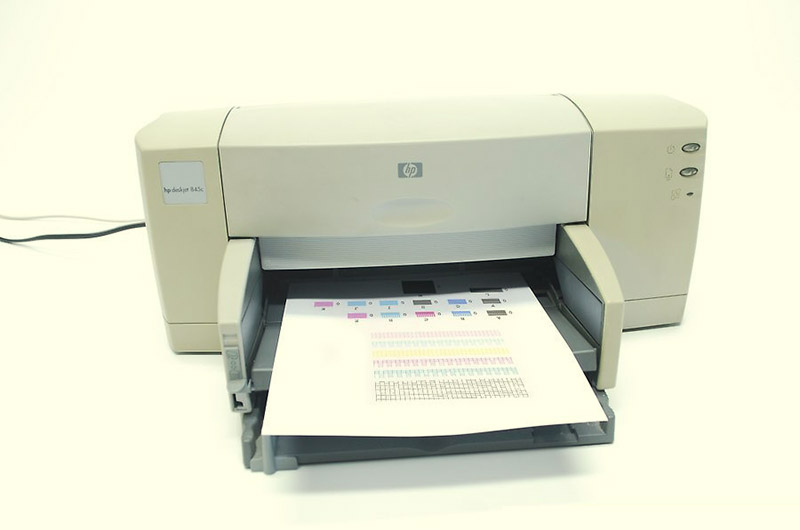Need to replace your ink cartridge? Not know how to replace ink cartridge? Although each inkjet printer is a little bit different, they actually follow some general rules. Read through the steps below to find out the appropriate practices you should follow irrespective of what printer you are using.
Step 1: Write down the printer brand and model number.
To find the appropriate replacement ink cartridges, you need to know the printer brand and model number.
Step 2: Turn your printer on and open the flap that encloses the cartridges.
The cartridges should slide to the centre of the printing area. To slide out the cartridges, you may need to press the Ink button, which might have a “drop” icon.
Step 3: Note down the cartridge number and type.
Step 4: Buy new cartridges or refill your old ones.
You can buy ink cartridges either at a physical store or buy online, or refill your old ones by yourself or take the empty cartridges to an ink refiller. Ensure you get the right cartridges from the professional manufacturers.
Step 5: Lightly remove the cartridges you want to replace.
Please remove your cartridges only when you have replacements ready. Leaving a print head empty for an extended period can dry it out, making it unusable.
Step 6: Shake the new cartridge prior to unpacking.
Shaking the new cartridge will help your first few prints come out looking much better. Make sure to shake prior to unpacking the bag to prevent leakage.
Step 7: Remove the protector which covers the ink dispenser.
These may differ from brand to brand. However, almost all cartridges will have a piece of plastic or a protective sticker over the ink dispenser, which needs to be removed prior to installation.
Step 8: Insert the ink cartridge into the printer.
Insert the ink cartridge into the printer in the reverse way that you remove them. Most newer cartridges will automatically lock into place with little effort.
Step 9: Print a test page.
This can ensure that the ink cartridges have been properly installed, and will make the ink flowing before your first real print.
Step 10: Reconfigure your printer heads for best performance.
If you notice smudges, streaks or lines, your printer heads may be out of alignment or need to be cleaned. Check your printer’s instruction on how to do this for your printer model.
We hope you’ll know how to replace ink cartridge after reading this article, and you can find the useful practices that suit to you most.
Post time: Nov-16-2018