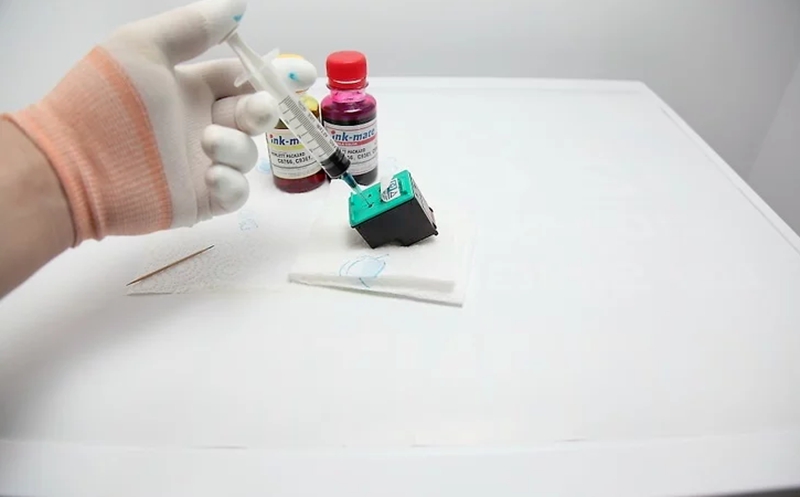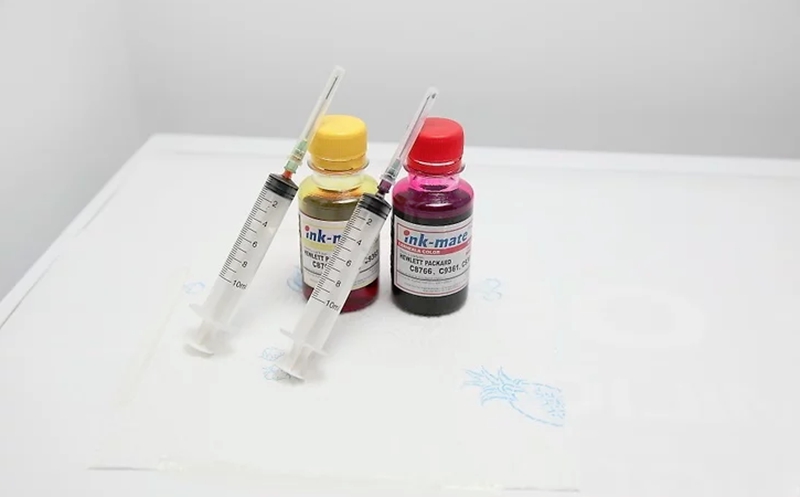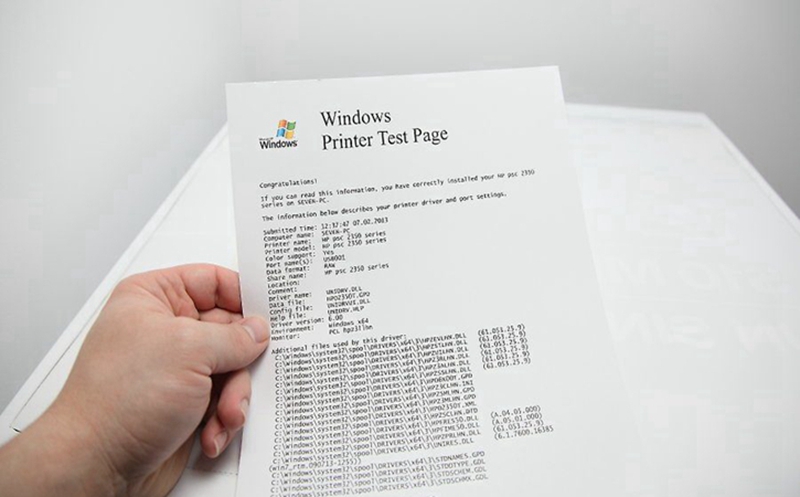Printer ink is probably one of the most expensive things you’ll run into when you set up your home office. Instead of purchasing original HP ink cartridges each time, refilling HP ink cartridges is pretty straightforward and can save you a bundle of money. In this article, we’ll introduce you a step-by-step guide on how to refill HP ink cartridges.
Step 1
Purchase an ink refill kit at your local office supply store. Many office supplies and discount stores sell this inexpensive kit. You can also order these refill kits online.
Step 2
Gather your ink refill kit, together with a roll of paper towels and scotch tape on a flat working platform like a desk or table.
Step 3
Remove the empty ink cartridge from your inkjet printer.
Step 4
Wear a pair of disposable gloves while you’re working with the messy ink. Take a paper towel and fold it in half twice to catch any leaking ink.
Step 5
Put the empty ink cartridge on the paper towel. Read the instruction manual that came with the refill kit to learn how to refill your specific type of ink cartridge.
Step 6
Find the filling holes on the top of the ink cartridge.
Step 7
Use a sharp needle to pierce the filling holes in the top of the ink cartridge.
Step 8
Insert the long needle of the syringe deeply into the refill hole penetrating the sponge down into the cartridge’s bottom. Slowly add the ink and watch carefully to avoid over-fill.
Step 9
Stop quickly as soon as you see a bit of ink oozing out of the hole. Daub the cartridge contacts on the paper towel carefully, and you could see a splotch of ink leaking out onto the paper towel.
Step 10
Use a small piece of scotch tape to cover the hole or use the seal dots came with the refill kit to do so. Check that no ink is leaking out of the top holes.
Step 11
Repeat above steps for other ink colors. Apart from Black (BK), there are other three colors of ink: Cyan (C), Magenta (M) and Yellow (Y).
Step 12
After all other three colors have been refilled, carefully blot (don’t wipe or rub) the printhead of the ink cartridge on a folded piece of paper towel. You may need to do this a couple of times until it stops bleeding and you see an even stripe of 3 colors showing up on the paper towel.
Step 13
Install the ink cartridges back into your printer and close the cover.
Step 14
Print several test pages, or photos in different colors.
That’s all. Let’s call it a day! Above is just a generalized step-by-step guide on how to refill HP ink cartridges. For other printer brands or particular cartridge model, please refer to your printer’s documentation. Also be sure to purchase ink refill kit that is specific to your cartridge model if you want to do refilling yourself. We hope you find this article of value and can learn something useful on how to refill ink cartridges so as to cut down costs and enjoy savings.
Post time: Jul-22-2019